WordPress用パンくずプラグインを導入 – Breadcrumb Navigation XT
Breadcrumb いわゆるパンくず機能が欲しいな〜と思いたどり着いたのが
Breadcrumb Navigation XT。
ひとまず満足行く結果は得られました。
インストール方法
インストールは簡単で、上記ページよりダウンロードしたプラグインを wp-content/plugins/ フォルダへアップロードし、管理画面からプラグインを有効化するだけだ。
これで、パンくず機能は使えるようになるので、あとはその表示をするための設定を使用しているテーマにあわせて行うことになる。
表示方法など
自分の使用しているテーマでは、 header.php に設定。
Breadcrumb Navigation XTは、パンくずの表示を行うのに色々とオプションの設定ができるのが便利な点なのだが、デフォルトの設定が個人的には余計な設定になっているため、コード上は余計に記述をしなければいけないのが難点ではありました。
余計だな〜と思うところは、パーマリンクやカテゴリーの一覧などを表示する際に、パンくずの Prefixとしてそれぞれ、「Blog article:」「Archive by category '」が設定されているためパンくずの表示として、
Home > Blog article: WordPress用パンくずプラグイン - Breadcrumb Navigation XTのように表示される。この Blog article: って邪魔じゃね?と思うわけである。
ただ、これらの表示はオプションとして設定することで、変更することが出来るので機能としてはとてもよくできているプラグインという印象だった。
このブログでの設定は次のような内容で行った。
- パンくずの一番頭の表示テキストを Home に変更(title_blog)
- パンくずとパンくずの間にはいる文字を > に変更(separator)
- 個別エントリーを表示する際にパンくずに現れる「Blog article: 」を消す(singleblogpost_prefix)
- 同じく日付・カテゴリー・タグの一覧を表示する際にパンくずに現れる余計なテキストを消す(archive_category_prefix, archive_date_prefix)
- カテゴリー一覧を表示する際にパンくずの最後に表示される ' はいらない(archive_category_suffix)
- パンくずの最後の要素もリンクさせる(link_current_item)
-
個別エントリーを表示する際に、カテゴリーに属するエントリーのように表示させる(singleblogpost_category_display)
Home > WordPress用パンくずプラグイン がデフォルトの表示だが、これを Home > WordPress > WordPress用パンくずプラグイン のように、カテゴリーにぶら下がるエントリーとして表示させる。これでよりパンくずらしくなった。
以下、ソースコード。
<div class="breadCrumbs"<>
<?php
if (class_exists('breadcrumb_navigation_xt')) {
// Display a prefix
//echo 'Navigation: ';
// new breadcrumb object
$mybreadcrumb = new breadcrumb_navigation_xt;
// Apply options
$mybreadcrumb->opt['title_blog'] = 'Home';
$mybreadcrumb->opt['separator'] = ' > ';
$mybreadcrumb->opt['singleblogpost_prefix'] = '';
$mybreadcrumb->opt['archive_category_prefix'] = '';
$mybreadcrumb->opt['archive_date_prefix'] = '';
$mybreadcrumb->opt['link_current_item'] = true;
$mybreadcrumb->opt['archive_category_suffix'] = '';
$mybreadcrumb->opt['tag_page_prefix'] = '';
$mybreadcrumb->opt['singleblogpost_category_display'] = true;
//$mybreadcrumb->opt[''] = '';
// Display the breadcrumb
$mybreadcrumb->display();
}
?>
</div>また、自分はタグ機能の実装に UltimateTagWarrior を使用している。
Breadcrumb Navigation XT でタグの表示もパンくず化させるためには、Breadcrumb Navigation XTに手を加える必要があった(デフォルトで Simple Tagging Pluginに対応しているようだったのだが、すでに UltimateTagWarrior 入れちゃってたので、また違うタグ機能入れるの面度かったので、、、)
168行目あたり、
//elseif (class_exists('UltimateTagWarriorCore')) {
//elseif (class_exists('SimpleTagging')) {
//if ( STP_IsTagView() ) $swg_type = 'tag';
elseif ( is_tag() ) $swg_type = 'tag';
//}のように。class_exists(‘UltimateTagWarriorCore’) の判別入った方がいいのかな〜と思ったのだけどなんだかうまく表示されなかったので(PHPなどの環境の問題か?)上記に変更。
そして、345行目あたり
$result_array['last']['title'] = STP_GetCurrentTagSet();
を
$result_array['last']['title'] = UTW_GetCurrentTagSet("simplelist");
とする。
後どっか変更した記憶があるのだけど、忘れてしまいました。すいません。
Comments
9 Responses to “WordPress用パンくずプラグインを導入 – Breadcrumb Navigation XT”
Leave a Reply



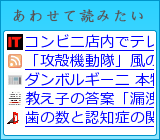


試しにそのまま利用させてもらいました。
それだけでも私の希望にかなり近い(日本の標準な感覚)デザインになりました。
ありがとうございました!
It’s hard to find your articles in google.
I found it on 22 spot, you should build quality backlinks , it will
help you to get more visitors. I know how to help you, just search
in google – k2 seo tricks
I read a lot of interesting content here. Probably you spend
a lot of time writing, i know how to save you a lot of work, there is
an online tool that creates readable, google friendly articles in seconds, just search in google – laranitas free content source
I read a lot of interesting content here. Probably you spend a lot of
time writing, i know how to save you a lot of work, there is an online tool that creates unique, google friendly posts in minutes, just type in google
– laranitas free content source
rst Magi
Graphic Deca
njago 16 inch
tuffed Bugs Bunny
Hi there, You have done an incredible job. I will definitely digg it and individually suggest to my friends. I am confident they will be benefited from this website.